Accounts By Date
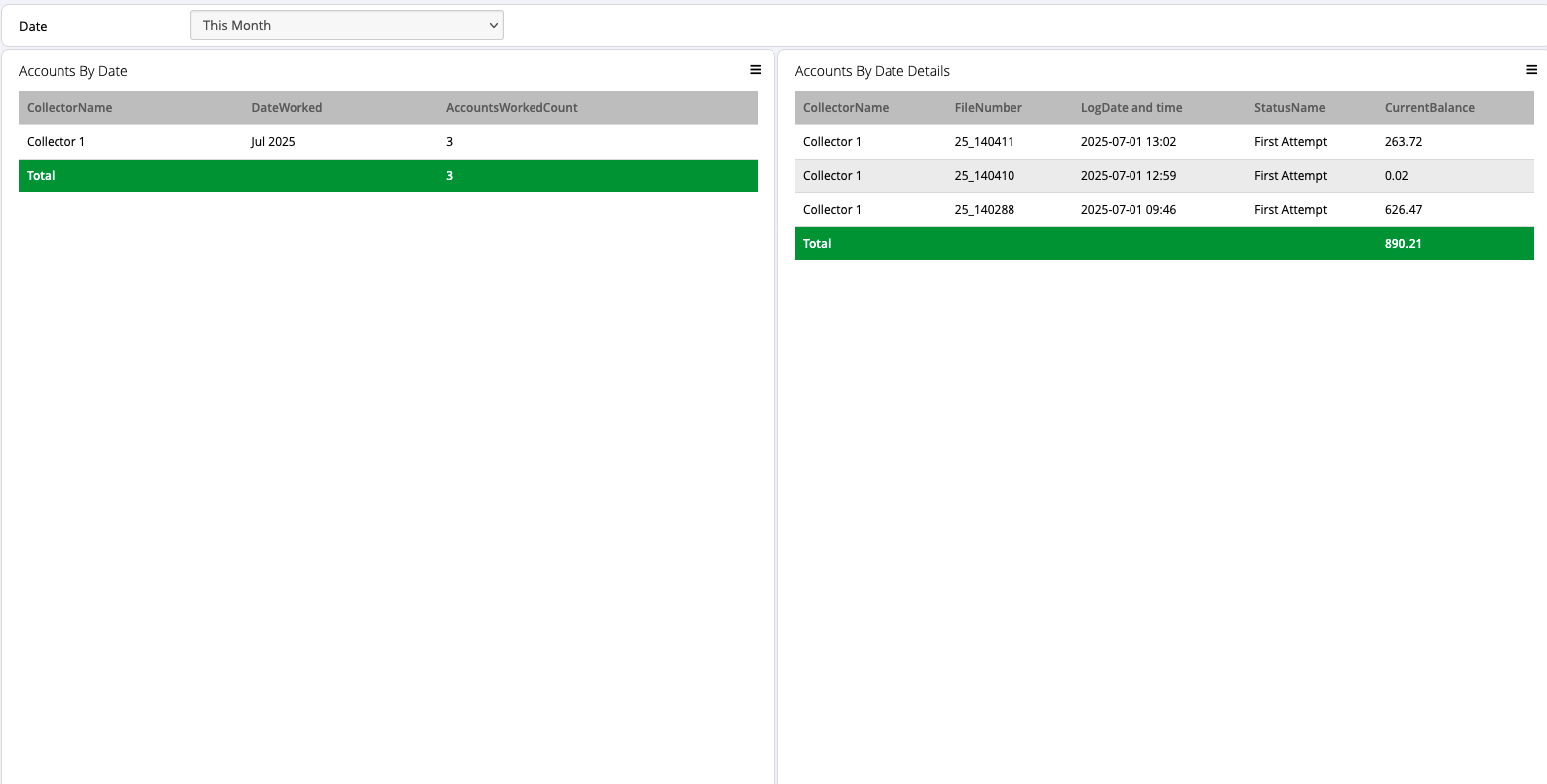
Overview
The Accounts By Date report is a powerful management tool that tracks daily collector activity and account interactions. This report provides managers with visibility into collector productivity by showing which accounts were worked on each day. With both summary and detail views, you can monitor team activity levels, verify account coverage, and ensure collectors are actively engaging with their assigned accounts.
Key Benefits
- Monitor Daily Activity: Track how many accounts each collector works daily
- Verify Account Coverage: Ensure all accounts receive regular attention
- Identify Productivity Patterns: Spot trends in collector activity levels
- Drill-Down Capability: View specific accounts worked with current status
- Team Performance Insights: Compare activity levels across your team
Understanding the Two Views
1. Summary View - Daily Activity Counts
| Column | What It Means | How to Use It |
|---|---|---|
| CollectorName | The collector being tracked | Identify individual team members |
| DateWorked | The specific date of activity | Track daily patterns and gaps |
| AccountsWorkedCount | Number of unique accounts touched that day | Measure daily productivity |
2. Detail View - Specific Accounts Worked
| Column | What It Means | How to Use It |
|---|---|---|
| CollectorName | The collector who worked the account | Confirm drill-down context |
| FileNumber | Account reference number | Identify specific accounts |
| LogDate and time | When the account was last worked | Verify recent activity |
| StatusName | Current status of the account | Understand account progression |
| CurrentBalance | Present balance owed | Prioritize high-value accounts |
Using This Report
Report Filter
The Accounts By Date report includes a Date Range filter that allows you to:
- View Current Month: Default shows month-to-date activity
- Select Specific Periods: Analyze particular date ranges
- Compare Time Periods: Review activity trends over time
- Drill-Down by Collector: In Detail View, filter to specific collector
Daily Management Workflow
Morning Review
- Check yesterday's activity levels across all collectors
- Identify any collectors with unusually low activity
- Note which collectors may need support
Activity Analysis
- Look for patterns in daily account counts
- Compare activity levels between team members
- Identify consistently high or low performers
Drill-Down Investigation
- For collectors with low activity, view specific accounts worked
- Verify high-value accounts are receiving attention
- Check if account statuses are progressing appropriately
Interpreting Activity Levels
- High Activity (50+ accounts/day): Collector is very active, verify quality isn't suffering
- Normal Activity (20-50 accounts/day): Typical productivity range
- Low Activity (<20 accounts/day): May indicate issues needing attention
- Zero Activity: Immediate investigation needed (absence, system issues, etc.)
Taking Action
Based on your findings, implement these management strategies:
For High Performers
- Recognize consistent daily activity
- Share their time management techniques
- Ensure they're not sacrificing quality for quantity
- Monitor for potential burnout
For Low Activity Collectors
- Schedule one-on-one meetings to understand challenges
- Review their account assignments for difficulty
- Provide additional training or support
- Check for technical issues or system access problems
For Inconsistent Patterns
- Identify causes of day-to-day variations
- Help establish consistent work routines
- Address any workflow bottlenecks
- Set clear daily activity expectations
Best Practices
- Daily Monitoring: Check this report each morning for previous day's activity
- Weekly Trends: Review weekly patterns to identify improvement opportunities
- Balance Quantity and Quality: High activity counts should include meaningful interactions
- Use Both Views: Summary for overview, Detail for investigation
- Set Expectations: Establish clear daily activity targets for your team
Management Insights
What This Report Tells You
- Work Ethic: Consistent daily activity indicates engaged collectors
- Time Management: Activity patterns reveal how collectors organize their day
- Account Coverage: Ensures all accounts receive regular attention
- Team Comparison: Identify top performers and those needing support
What This Report Doesn't Tell You
- Quality of interactions (requires reviewing actual notes)
- Payment results from activity (see Financial Dashboard)
- Time spent per account (only shows if worked)
- Success rate of contacts (see Payment Performance reports)
Tips for Effective Use
- Look for Patterns: Consistent daily activity is better than sporadic bursts
- Consider Account Mix: Some accounts require more time than others
- Review After Absences: Check activity when collectors return from time off
- Combine with Results: High activity should correlate with payment success
- Address Issues Quickly: Don't let low activity patterns persist
Related Reports
- Financial Dashboard - See payment results from activity
- Desk Management - View collector's total workload
- Collector Payment Performance Comparison - Compare success rates
- Workload Distribution & Aging - Analyze account assignments