Notes and Alerts
Overview
DebtRecoup provides note-taking and alert features to document account activity and flag important information for follow-up.
Adding Notes
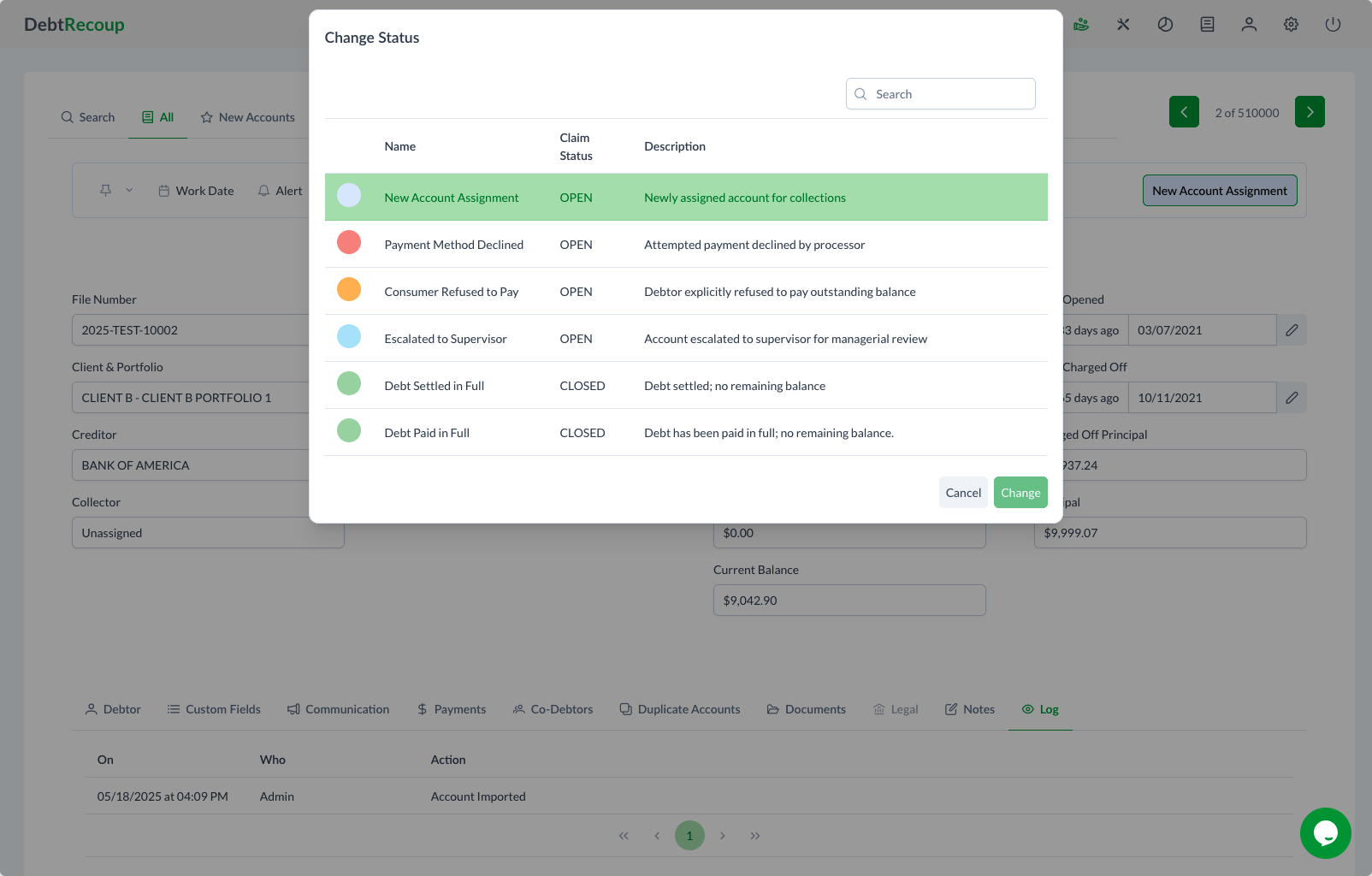
How to Add a Note
- Open the account
- Click the Note button in the action toolbar
- Enter note content in the text field
- Click Save
Note Features
- Free-form text entry
- Automatically timestamped with date and time
- Associated with the user who created it
- Stored in the account's Notes tab
What to Document
Notes should capture:
- Contact attempts and outcomes
- Debtor responses and commitments
- Payment discussions
- Important observations
- Follow-up requirements
Best Practices
- Be clear and concise
- Maintain professional language
- Document facts objectively
- Include relevant details (who, what, when)
Setting Alerts
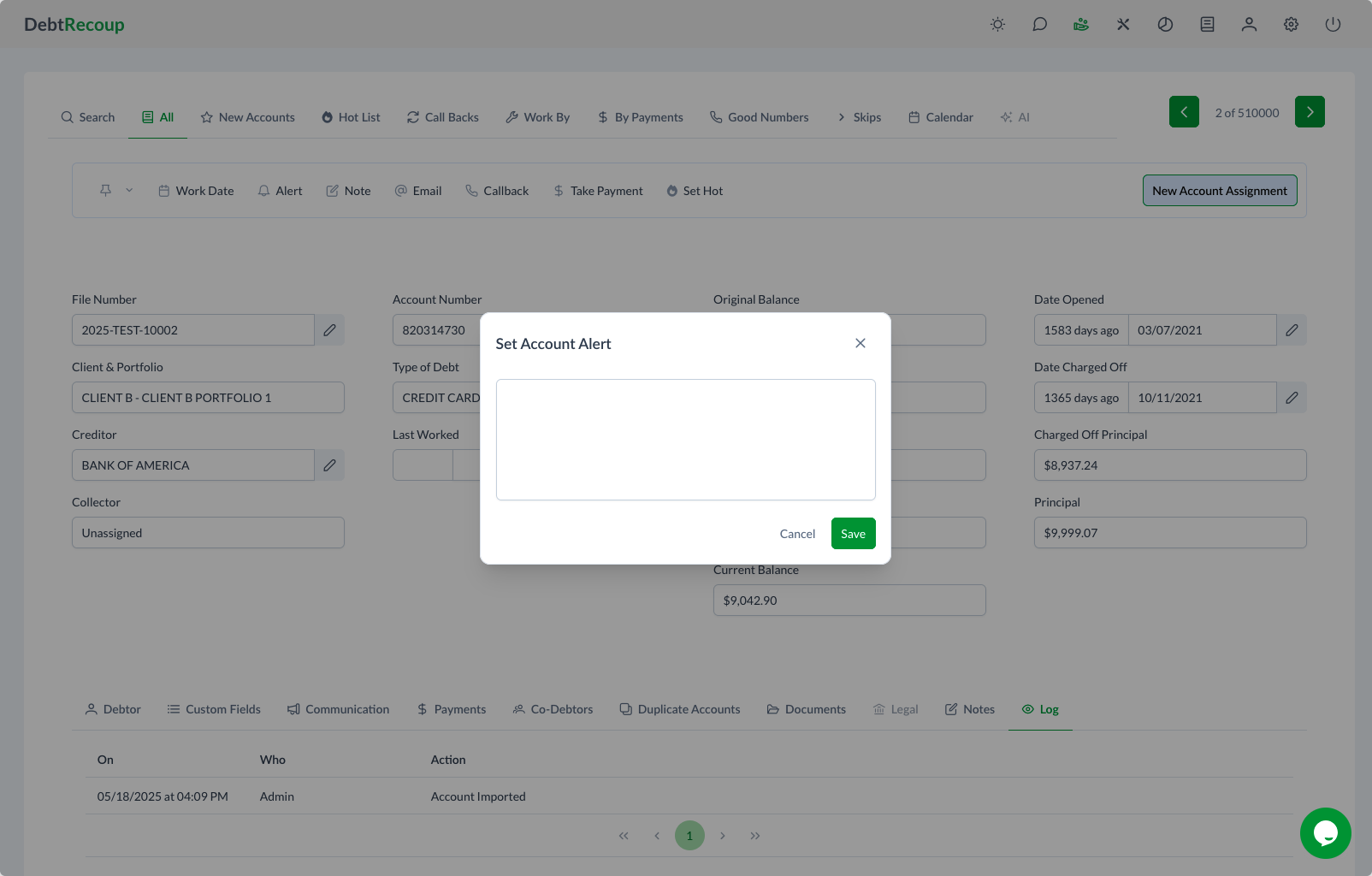
How to Set an Alert
- Open the account
- Click the Alert button in the action toolbar
- Enter the alert message
- Click Save
Alert Display
When an alert is set on an account:
- The alert text displays prominently when the account is opened
- Helps communicate important information to anyone working the account
- Remains visible until cleared or updated
Common Alert Uses
- Special handling instructions
- Important debtor circumstances
- Legal or compliance notes
- Contact restrictions or preferences
Viewing Notes
Notes appear in the Notes tab on the account view, showing:
- Date and time of the note
- User who created the note
- Note content
- Notes listed in chronological order
Related Topics
- Notes Tab - Viewing note history
- Work Dates - Scheduling follow-ups
- Hot List - Priority management