Communication Settings
Communication Settings allows administrators to configure call dispositions used throughout the system.
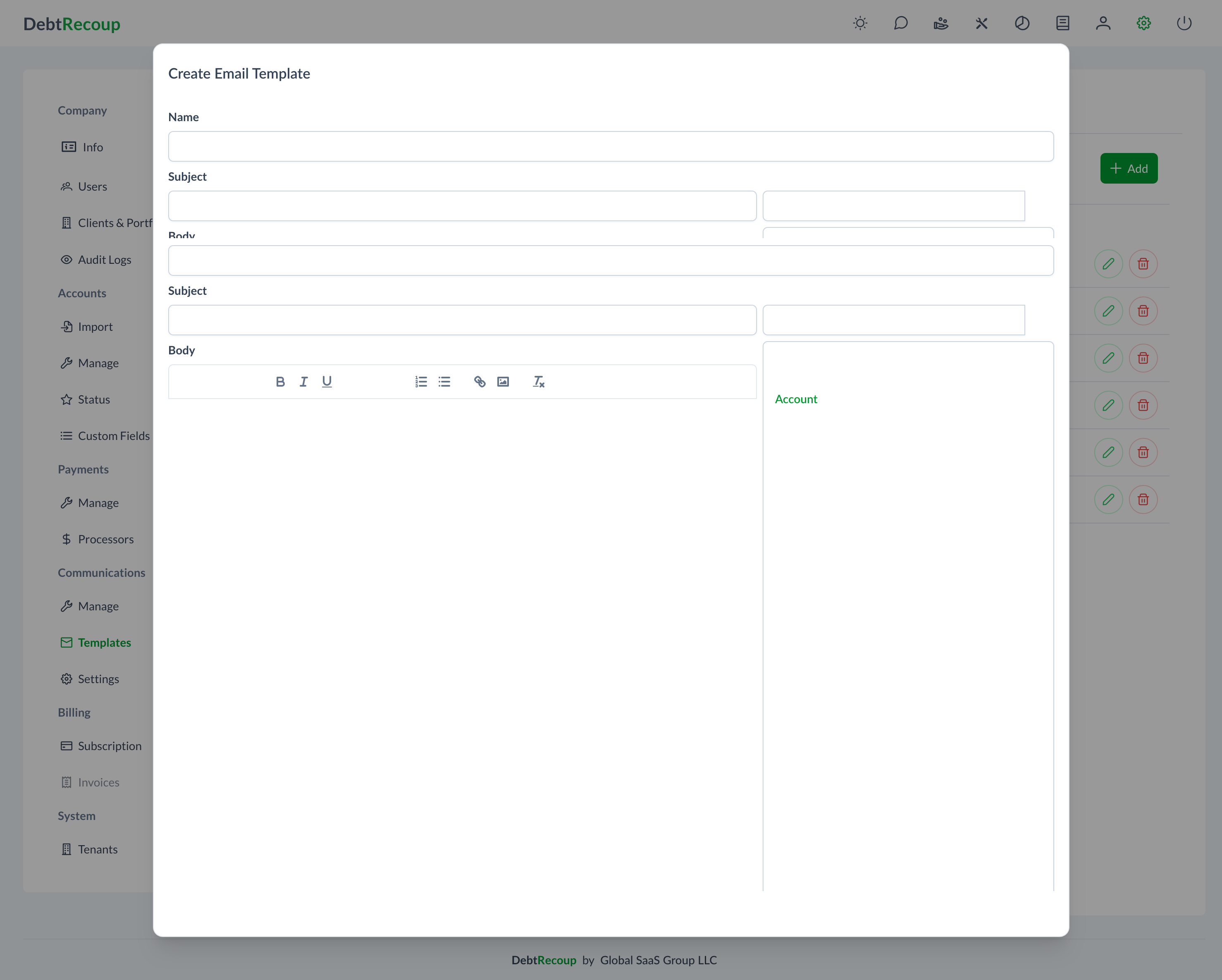
Accessing Communication Settings
- Click the settings icon in the top navigation bar
- Select Communications from the left sidebar
- Click on Settings
Call Dispositions
Call dispositions are outcomes that collectors can assign to phone calls. These help track the results of contact attempts.
Creating a Call Disposition
- Click the Add button
- Fill in the disposition details:
| Field | Description |
|---|---|
| Direction | Call direction: INBOUND, OUTBOUND, or BOTH |
| Name | Display name for the disposition |
| Description | Optional description of when to use this disposition |
- Click Save
Editing Call Dispositions
- Click the Edit button (pencil icon) next to a disposition
- Update the fields as needed
- Click Save
Deleting Call Dispositions
- Click the Delete button (trash icon) next to a disposition
- Confirm the deletion
WARNING
Deleting a disposition may affect historical call records that reference it.
Communication Providers
Email and SMS provider configuration is managed separately under Communications > Providers.
For email server configuration, see Email Servers.
Related Documentation
- Email Servers - Configure SMTP servers
- Manage Communications - Communication oversight
- Email Templates - Template creation