Manage Accounts
The Manage Accounts feature provides administrators with tools to search, filter, and perform bulk operations on accounts across the entire system.
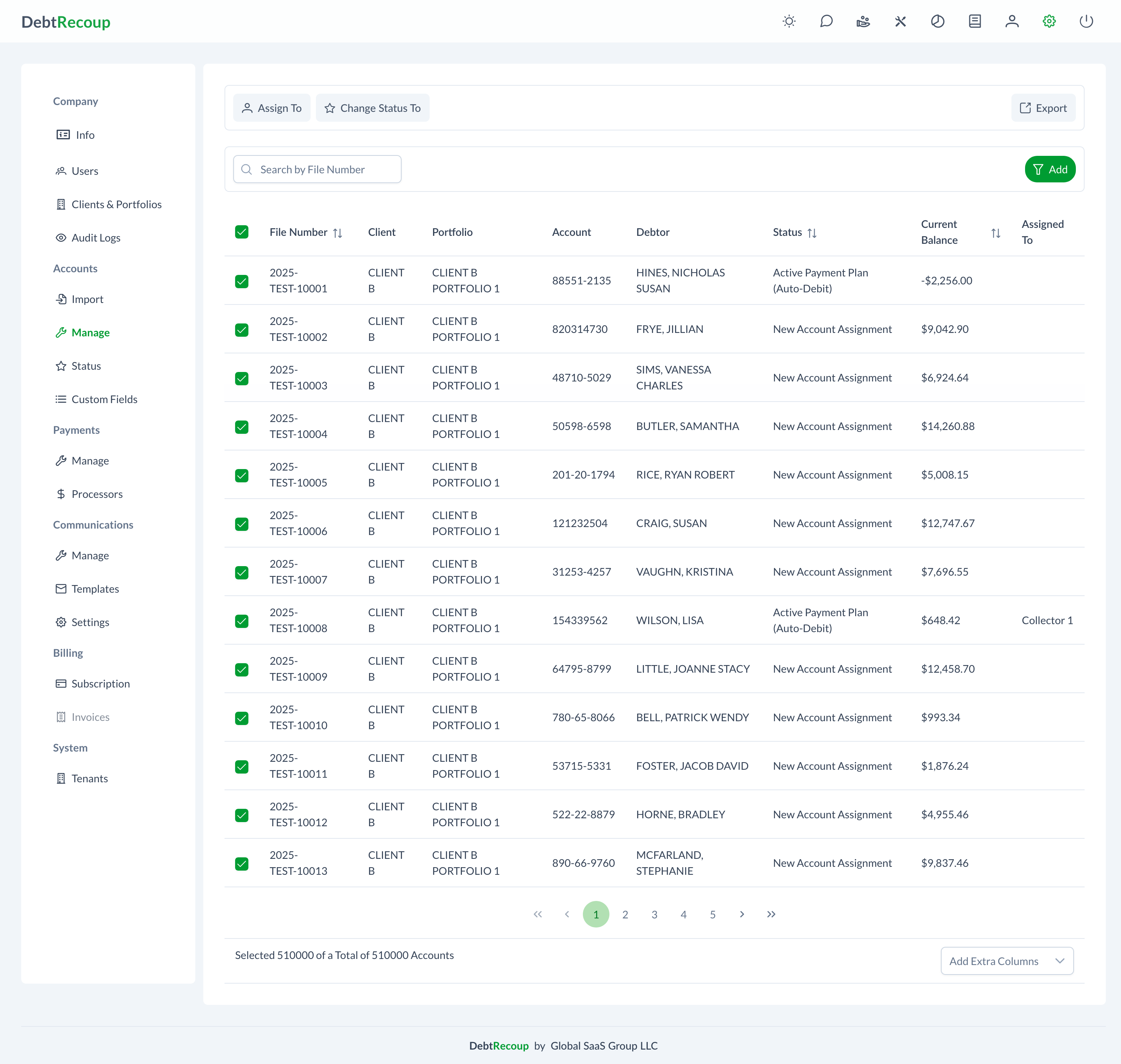
Accessing Manage Accounts
- Click the Administrator button (gear icon) in the top navigation bar
- Select Accounts from the left sidebar
- Click on Manage
Search and Filter
Quick Search
Use the search field to find accounts by File Number. Enter a file number and press Enter or click Search.
Filter Options
Click the Filter button to access advanced filtering. Available filters appear as chips above the results:
| Filter | Description |
|---|---|
| Assigned To | Filter by collector assignment |
| Status | Filter by account status (multi-select) |
| Client | Filter by client |
| Portfolio | Filter by portfolio (multi-select) |
| Current Balance | Filter by balance range (between two values) |
| Last Worked | Filter by last worked date |
| State | Filter by debtor's state (multi-select) |
| Payment Status | Filter by payment activity |
| Payment Date | Filter by payment date range |
| Declined Transactions | Filter by number of declined payments |
Using Filters
- Click Filter to open the filter dialog
- Set your filter criteria
- Click Apply
- Active filters display as chips above the results
- Click the X on a chip to remove that filter
- Click Clear All to reset all filters
Search Results
Results Display
The results table shows:
| Column | Description |
|---|---|
| Select | Checkbox for bulk operations |
| File Number | Clickable to open account |
| Client | Client name |
| Portfolio | Portfolio name |
| Account | Account number |
| Debtor | Primary debtor name |
| Status | Current account status |
| Current Balance | Amount owed |
| Assigned To | Collector name |
Optional Columns
Click the column selector to add more columns:
- Creditor
- Last Worked
- Last Payment Amount
- Last Payment Date
- State
- Declined Transactions
Sorting
Click any column header to sort by that column. Click again to reverse the sort order.
Bulk Operations
Select accounts and use the toolbar buttons for bulk actions:
| Action | Description |
|---|---|
| Assign To | Reassign selected accounts to collectors |
| Change Status To | Update status for selected accounts |
| Schedule Emails | Queue emails for selected accounts |
| Schedule Text Messages | Queue SMS for selected accounts |
| Export | Download selected account data |
Selecting Accounts
Individual Selection:
- Click the checkbox next to each account
Select All:
- Click the header checkbox to select all accounts matching your current filters
- When using Select All, you can uncheck individual accounts to exclude them
Selection Counter
The toolbar displays your selection count (e.g., "Selected 50 of 1,234 Accounts").
Opening Accounts
Click the File Number link to open an account's full detail view.
Bulk Operations Details
Assign To
See Mass Reassignment for detailed instructions on:
- Assigning to multiple collectors
- Setting account counts per collector
- Payment crediting options
- Unassigning accounts
Change Status
See Bulk Status Change for detailed instructions on:
- Selecting the new status
- Processing large batches
Export
See Export Accounts for detailed instructions on:
- Selecting columns to export
- Masking sensitive data
- Using export templates
Best Practices
Efficient Searching
- Use specific filters to narrow results before selecting
- Apply filters before using Select All
- Verify selection count before bulk operations
Before Bulk Actions
- Double-check your filter criteria
- Verify the selection count matches expectations
- Test with a small batch first for new operations
Troubleshooting
No Search Results
- Check spelling in search terms
- Verify filter criteria isn't too restrictive
- Clear all filters and try again
- Check your permissions
Bulk Operation Errors
- Review error messages for specific issues
- Check account statuses
- Verify permissions
- Process smaller batches if needed
Related Topics
- Bulk Operations - Detailed bulk operations guide
- Mass Reassignment - Collector assignment workflows
- Bulk Status Change - Status change instructions
- Export Accounts - Export configuration
- Import Accounts - Bulk account creation