Debtor Information
Overview
Debtor information forms the foundation of effective account management in DebtRecoup. This section covers how to view, update, and manage debtor-related data.
Debtor Tab Overview
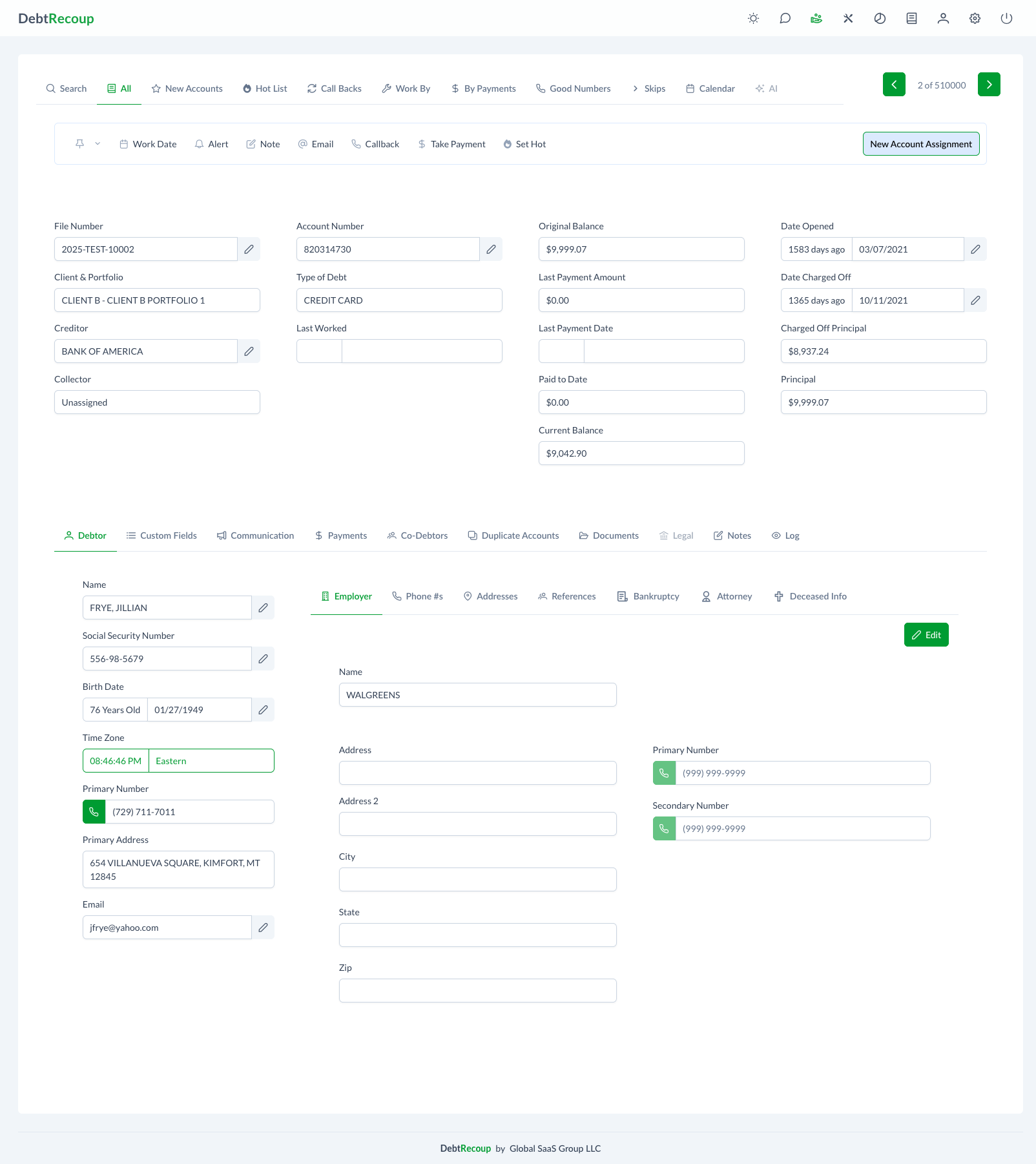
The Debtor tab displays primary contact information and contains sub-tabs for detailed data management.
Personal Information
Core Fields
The system tracks essential debtor information:
| Field | Description |
|---|---|
| Name | Title, first name, middle name, last name |
| SSN | Social Security Number |
| Date of Birth | With automatic age calculation |
| Primary contact email | |
| Time Zone | Auto-detected from zip code, shows live clock |
Names are stored in uppercase format.
Editing Personal Information
Click the pencil icon next to any editable field to open the edit dialog:
- Name editing allows changing title, first, middle, and last name
- SSN can be updated with proper permissions
- Birth date uses a date picker
- Email is a simple text field
Phone Numbers
Phone Management
Navigate to Debtor tab > Phone #s sub-tab to manage phone numbers.
Each phone number includes:
| Field | Options |
|---|---|
| Type | Primary, Alternate, Home, Work Phone, Business Phone, Cell Phone, Relative, Near By, Other |
| Number | The phone number |
| Description | Optional notes about the number |
| Status | Good Number, Wrong Number, Disconnected, Other |
| Source | File (imported), Manual (user entered), External |
Adding a Phone Number
- Click the add button in the Phone #s sub-tab
- Select the phone type
- Enter the phone number
- Set the status
- Add optional description
- Save
Calling a Phone Number
Click the phone icon next to any number to initiate a call (if telephony is configured).
Addresses
Address Management
Navigate to Debtor tab > Addresses sub-tab.
Each address includes:
| Field | Options |
|---|---|
| Type | Primary, Alternate, Unknown, Previous, Business |
| Address | Full street address |
| City, State, Zip | Location details |
| Status | Verified, Unverified, Returned Mail |
| Source | Where the address originated |
Adding an Address
- Click the add button in the Addresses sub-tab
- Select the address type
- Enter address details
- Set the status
- Save
Employment Information
Current Employer
Navigate to Debtor tab > Employer sub-tab.
Employer information includes:
- Employer name - Company name
- Address - Full work address
- Primary phone - Main employer contact
- Secondary phone - Alternate contact
- Email - Employer email
The Debtor record also has a simple "Employed" checkbox and Job Title field shown in the main debtor info.
References
Managing References
Navigate to Debtor tab > References sub-tab.
Reference information includes:
- Type - Relationship type (free text)
- Name - Reference's full name
- Phone - Contact number
- Source - How the reference was obtained
Special Circumstances
Attorney Representation
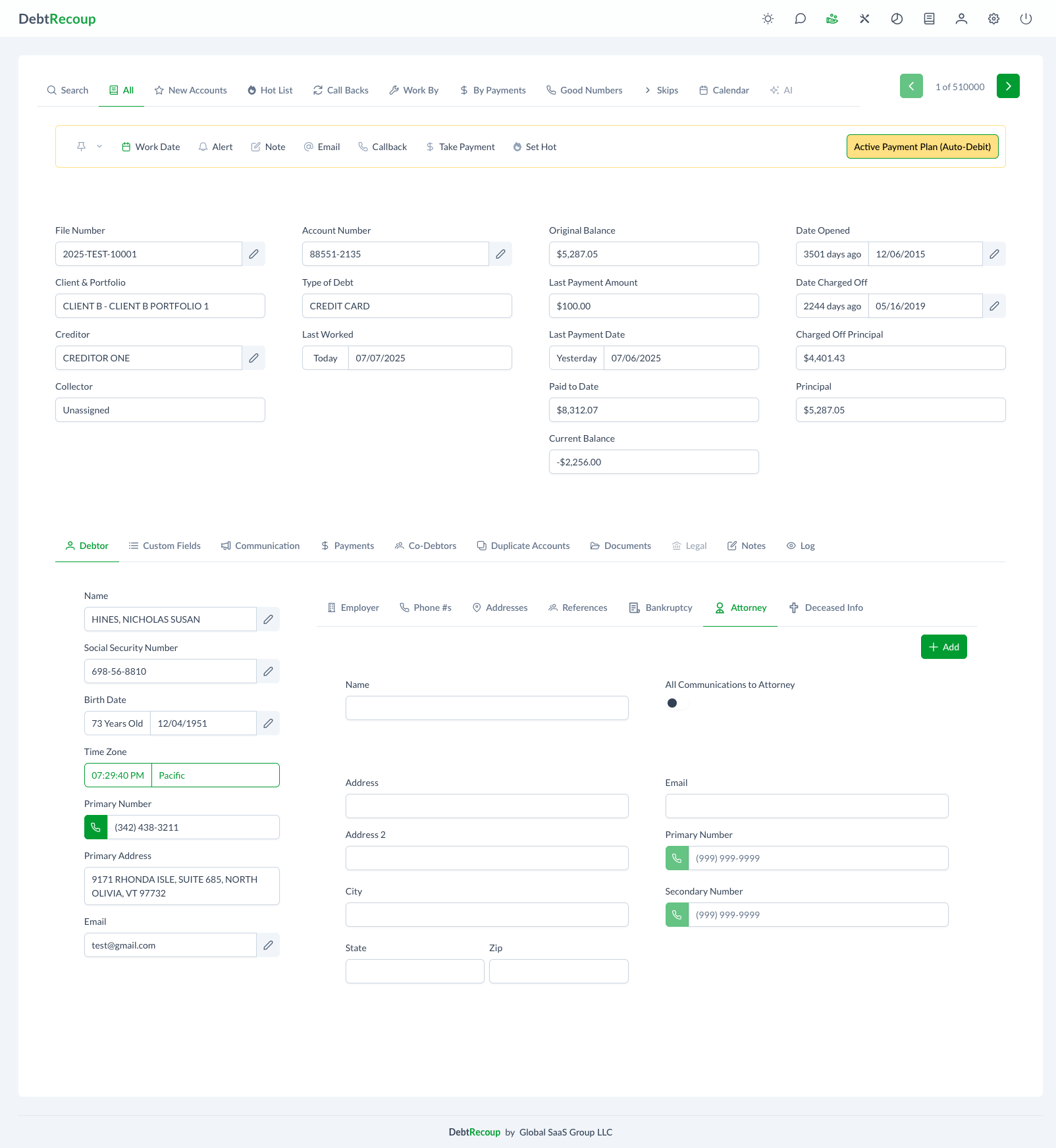
Navigate to Debtor tab > Attorney sub-tab.
When a debtor has legal representation:
- Attorney name - Representing attorney
- Address - Law firm address
- Phone numbers - Primary and secondary
- Email - Attorney email
- All communications to attorney - Toggle to route all contact through attorney
Bankruptcy
Navigate to Debtor tab > Bankruptcy sub-tab.
Bankruptcy information includes:
- Case number and chapter
- Filing and discharge dates
- Attorney information
- Court details
Deceased Accounts
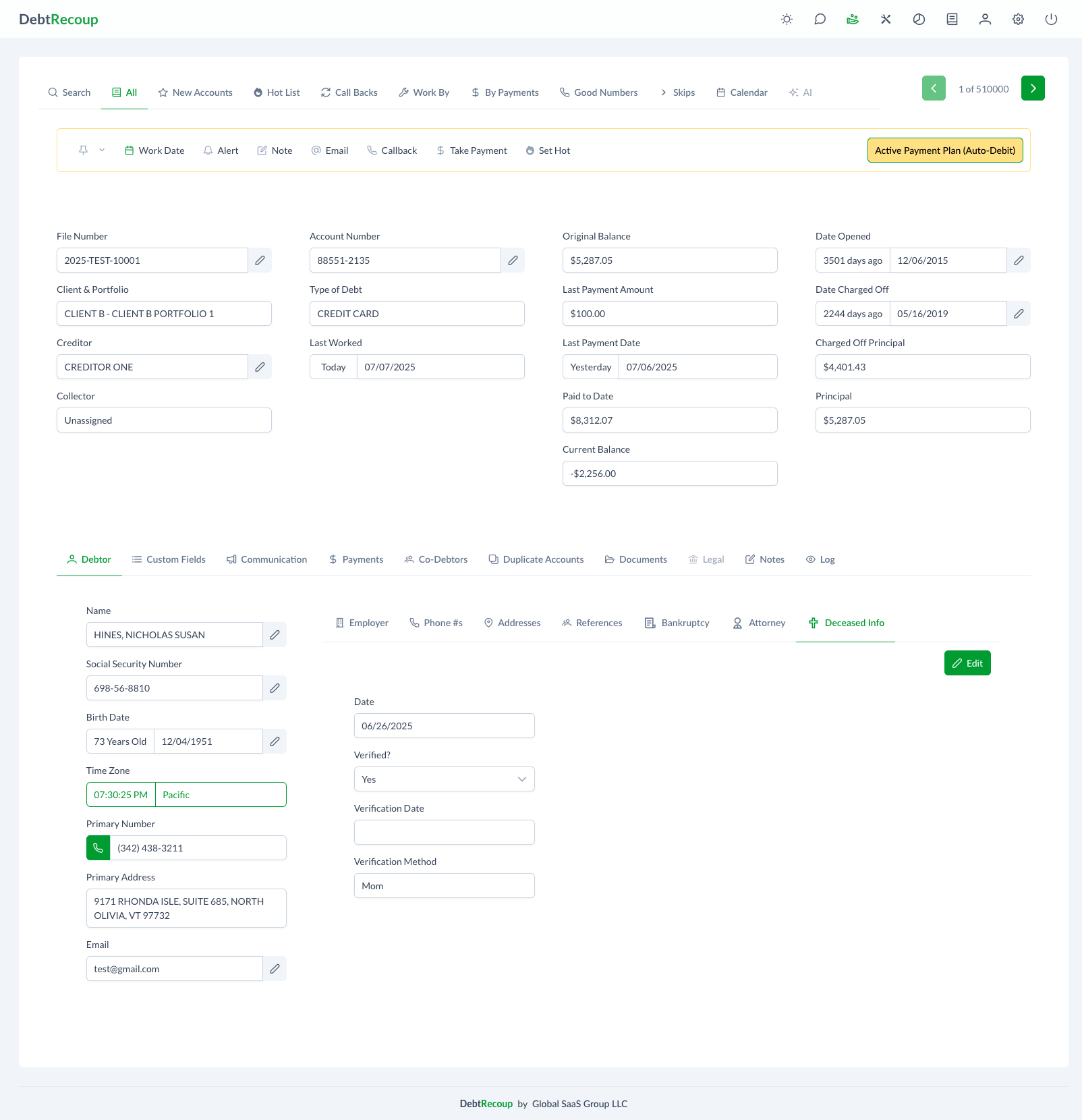
Navigate to Debtor tab > Deceased Info sub-tab.
Mortality information includes:
- Date of death - When the debtor passed
- Verified - Whether death has been confirmed
- Verification date - When verification occurred
- Verification method - How death was verified
Updating Information
Edit Process
- Navigate to the appropriate sub-tab
- Click the edit button or pencil icon
- Update values in the dialog
- Save changes
Adding New Records
- Navigate to the appropriate sub-tab
- Click the add button
- Fill in the required fields
- Save the new record
Deleting Records
- Select the record to delete
- Click the delete button
- Confirm deletion
Delete options appear based on your role permissions.
Status Tracking
Different types of information have specific status options:
Addresses:
- Verified
- Unverified
- Returned Mail
Phone Numbers:
- Good Number
- Wrong Number
- Disconnected
- Other
Activity Logging
Account changes are logged in the Log tab showing:
- When - Timestamp of the action
- Who - User who made the change
- What - Description of the action
Data Quality Best Practices
- Verify information during contact with debtor
- Update contact information immediately when changes are discovered
- Mark bad phone numbers and addresses with appropriate status
- Document information sources in notes
Troubleshooting
Can't edit information:
- Check that you have edit permissions
- Verify the account is assigned to you
- Some fields may require specific roles
Validation errors:
- Check format requirements (phone numbers, SSN)
- Ensure required fields are filled
- Review error messages for guidance
Missing information:
- Check all sub-tabs for existing data
- Review account notes for historical information
- Consider skip tracing for outdated contact info
Related Topics
- Account Tabs - All available tabs
- Skip Tracing - Finding information