Email Communication
Overview
DebtRecoup provides integrated email functionality for communicating with debtors using pre-configured templates.
Sending Emails
Email Modal
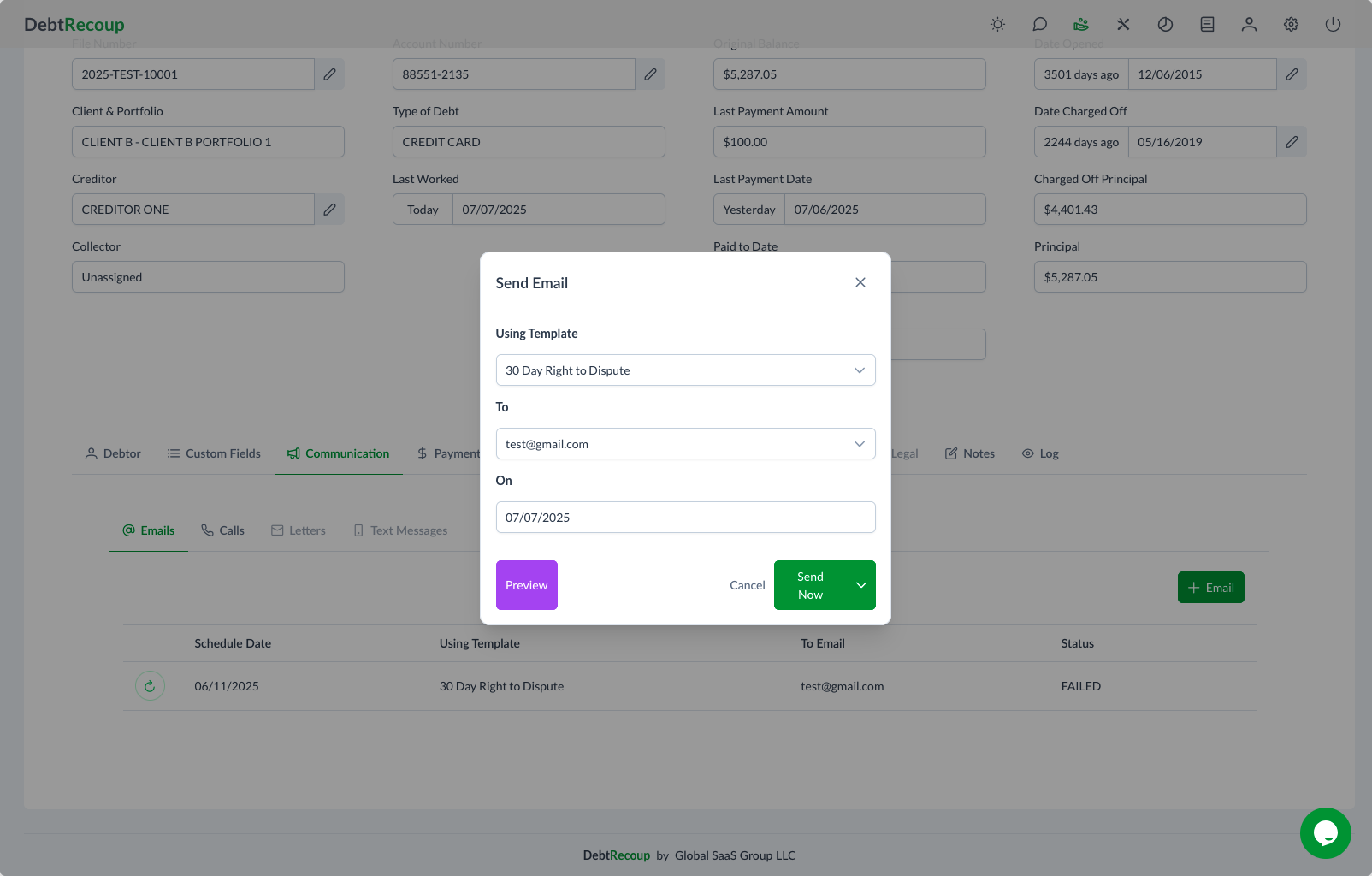
To send an email:
- Open the account
- Click the Email button in the action toolbar
- The Send Email modal opens
- Select a template
- Verify the recipient
- Preview and send
Email Fields
| Field | Description |
|---|---|
| Using Template | Select from available email templates |
| To | Recipient email address (auto-populated from account) |
| On | Send date (defaults to today, can schedule for later) |
Action Buttons
| Button | Description |
|---|---|
| Preview | View the full email with merged account data |
| Cancel | Close without sending |
| Send Now | Send the email immediately |
| Send Later | Schedule the email for the selected date |
Email Templates
Templates are configured in Administration and include:
- Pre-written content for common scenarios
- Merge fields that pull account data
- Required compliance language and disclosures
Common Template Types
- Initial contact
- Payment reminder
- Payment confirmation
- Settlement offer
- Dispute acknowledgment
Merge Fields
Templates automatically insert account data such as:
- Debtor name
- Account number
- Balance information
- Payment details
Email History
All sent emails are:
- Logged in the account's Communication tab
- Timestamped with send date
- Stored as part of the permanent record
Viewing Email Status
Sent emails appear in the Communication Tab with their status:
- Scheduled - Queued for future send
- Sent - Successfully delivered
- Failed - Delivery failed
Best Practices
Content
- Use approved templates to ensure compliance
- Preview emails before sending to verify merged data
- Keep a professional tone
Timing
- Consider debtor time zones
- Use Send Later to schedule appropriately
- Space communications appropriately
Documentation
- Emails automatically create a permanent record
- Reference sent emails in notes when following up
Related Topics
- Sending Emails Workflow - Step-by-step guide
- Communication Tab - View email history
- Email Templates - Template management