Call Backs
Scheduling in DebtRecoup
Callbacks are one of three scheduling tools in DebtRecoup. See the Scheduling Overview to learn how Work Dates, Callbacks, and the Calendar work together.
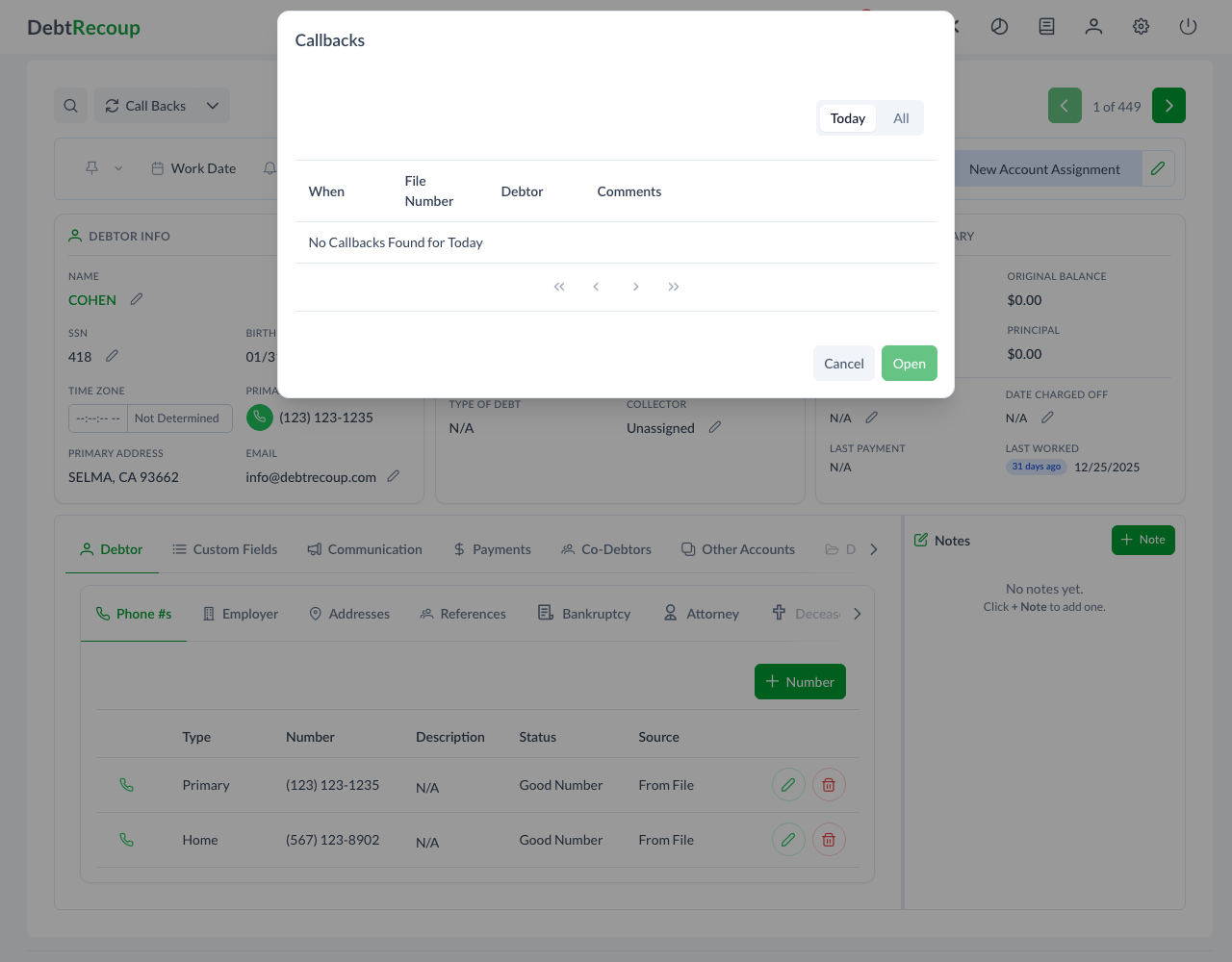
Overview
The Call Backs feature manages scheduled callbacks with debtors. Unlike general work dates, callbacks represent specific commitments to contact debtors at agreed-upon times, including both date and time.
Accessing Call Backs
To view scheduled callbacks:
- Click the Call Backs button in the top navigation
- The account list filters to show accounts with scheduled callbacks
- A count badge shows the number of pending callbacks
Setting a Callback
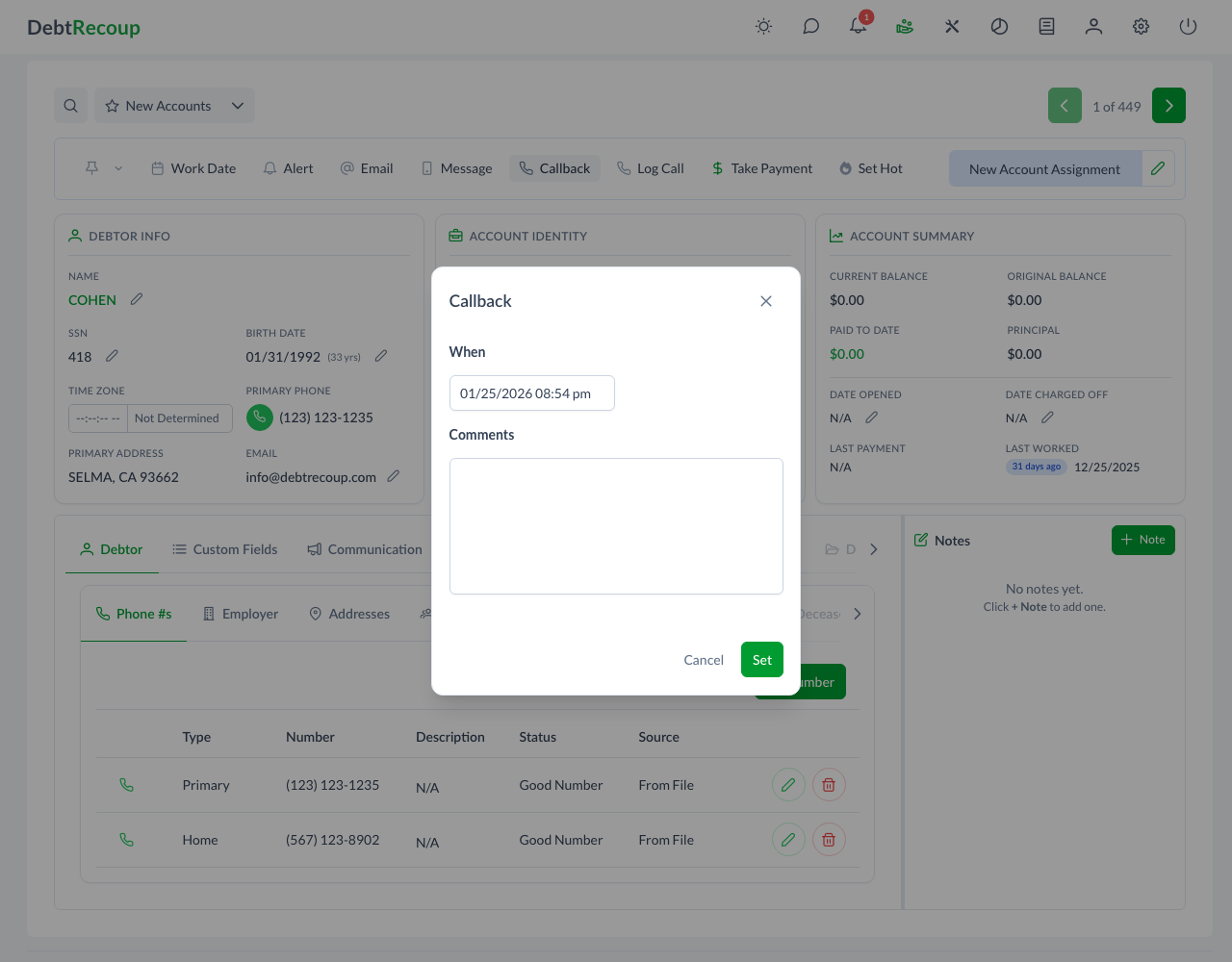
To schedule a callback:
- Open the account
- Click the Callback button in the action toolbar
- Select the callback date
- Select the callback time
- Enter any comments about the callback
- Click Save
Callback Fields
| Field | Description |
|---|---|
| Date | The date for the callback |
| Time | The specific time to call back |
| Comments | Notes about the callback purpose |
Working Callbacks
Preparation
Before making a scheduled callback:
- Review the callback comments
- Check the account history
- Review recent activity and notes
- Have relevant information ready
Making the Call
- Call at the scheduled time
- Reference the appointment if appropriate
- Address the callback purpose
- Document the outcome
After the Call
- Add a note documenting the conversation
- Update or clear the callback as appropriate
- Set the next action (new callback, work date, etc.)
Best Practices
Setting Callbacks
- Be specific about the date and time
- Confirm the time works for the debtor
- Add comments explaining the purpose
- Honor callback commitments
Time Management
- Block time for scheduled callbacks
- Plan for potentially long conversations
- Account for time zones when relevant
Documentation
- Note why the callback was scheduled
- Record all callback attempts
- Document outcomes thoroughly
Common Scenarios
Payment Callbacks
When a debtor says "I'll have the money Friday":
- Set callback for Friday at an appropriate time
- Note the payment promise in comments
- Follow up to confirm payment
Information Callbacks
When a debtor says "I need to check with my spouse":
- Set a reasonable follow-up timeframe
- Note what information they're gathering
- Be prepared to help when you call back
Related Topics
- Scheduling Overview - How scheduling tools work together
- Setting Work Dates - General scheduling
- Calendar - Visual scheduling
- Notes and Alerts - Documentation
- Hot List - Priority management