Good Numbers
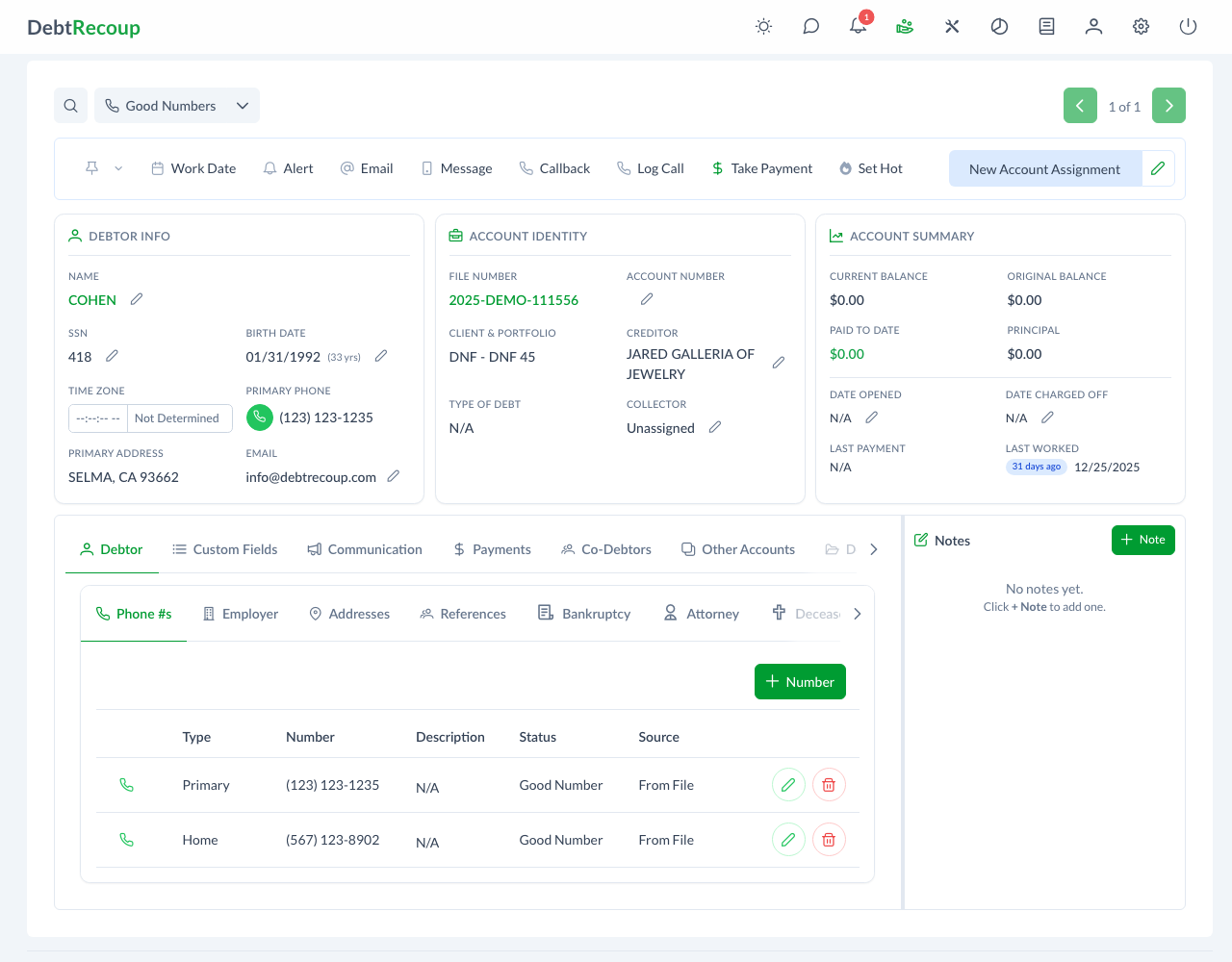
Overview
The Good Numbers filter identifies accounts with verified, working phone numbers where successful contact has been made. This helps prioritize accounts with the highest likelihood of reaching the debtor.
Accessing Good Numbers
To view accounts with good numbers:
- Click the Good Numbers button in the top navigation filter bar
- The account list filters to show only accounts with verified contact numbers
- A count badge shows the number of accounts with good numbers
What Makes a "Good Number"
A number is marked as "good" when:
- Right party contact has been confirmed
- The debtor answered and verified their identity
- A successful conversation occurred
- The number is current and working
Marking Numbers as Good
Numbers can be marked as good:
- After confirming you've reached the correct debtor
- When a payment is made following a call
- After a successful negotiation or conversation
- During skip trace confirmation
Using Good Numbers Effectively
Focus on Good Numbers accounts when:
- Starting your daily calls
- Following up on payment arrangements
- Conducting settlement negotiations
- Making time-sensitive contacts
Good Numbers accounts have higher contact rates, making them valuable for productive collection work.
Related Topics
- Skips - Accounts needing location
- Account Management - Managing account information
- All Accounts - Complete account list