By Payments
Overview
The By Payments modal provides a view of payment activity across accounts, allowing you to filter and review payments by status and date range.
Accessing By Payments
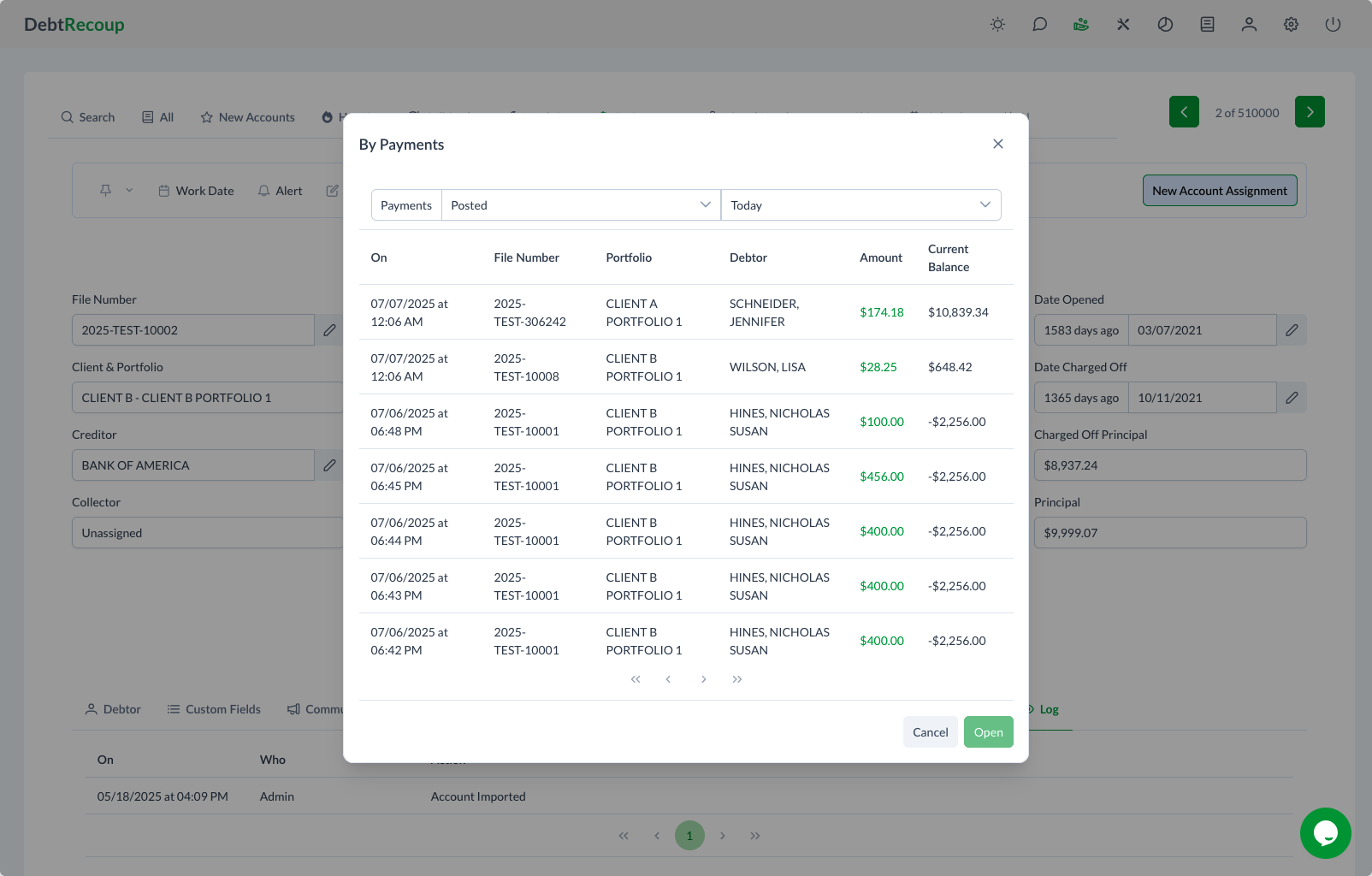
To access By Payments:
- Click the By Payments button in the top navigation
- The By Payments modal opens
- Select your filter criteria
- View the filtered payment results
Filter Options
Status Filter
The dropdown allows filtering by payment status:
| Status | Description |
|---|---|
| All Payments | Shows all payment types |
| Posted | Successfully processed payments |
| Queued | Payments scheduled for processing |
| Failed | Payments that were declined |
| Chargebacks | Payments that were reversed |
Date Filter
Select the time period to view:
- Today
- Yesterday
- This Week
- This Month
- Custom date range
Payment List
The payment list displays:
| Column | Description |
|---|---|
| On | Payment date and time |
| File Number | Account identifier |
| Portfolio | Portfolio name |
| Debtor | Debtor name |
| Amount | Payment amount |
| Current Balance | Remaining account balance |
Working with Payments
Daily Review
Use By Payments to:
- Check today's posted payments
- Review any failed payments that need follow-up
- Monitor payment activity across your accounts
Navigating to Accounts
Click any payment row to open the associated account and:
- Review full payment details
- See the payment in context
- Take any needed follow-up actions
Following Up on Failed Payments
For failed payments:
- Open the account from the payment list
- Review the decline reason
- Contact the debtor to arrange an alternative
- Document the outcome
Related Topics
- Payment Processing - Recording payments
- Payment Tab - Account payment history
- Processing Payments - Payment workflow