Status Configuration
Status Configuration allows administrators to define and manage account statuses used throughout DebtRecoup.
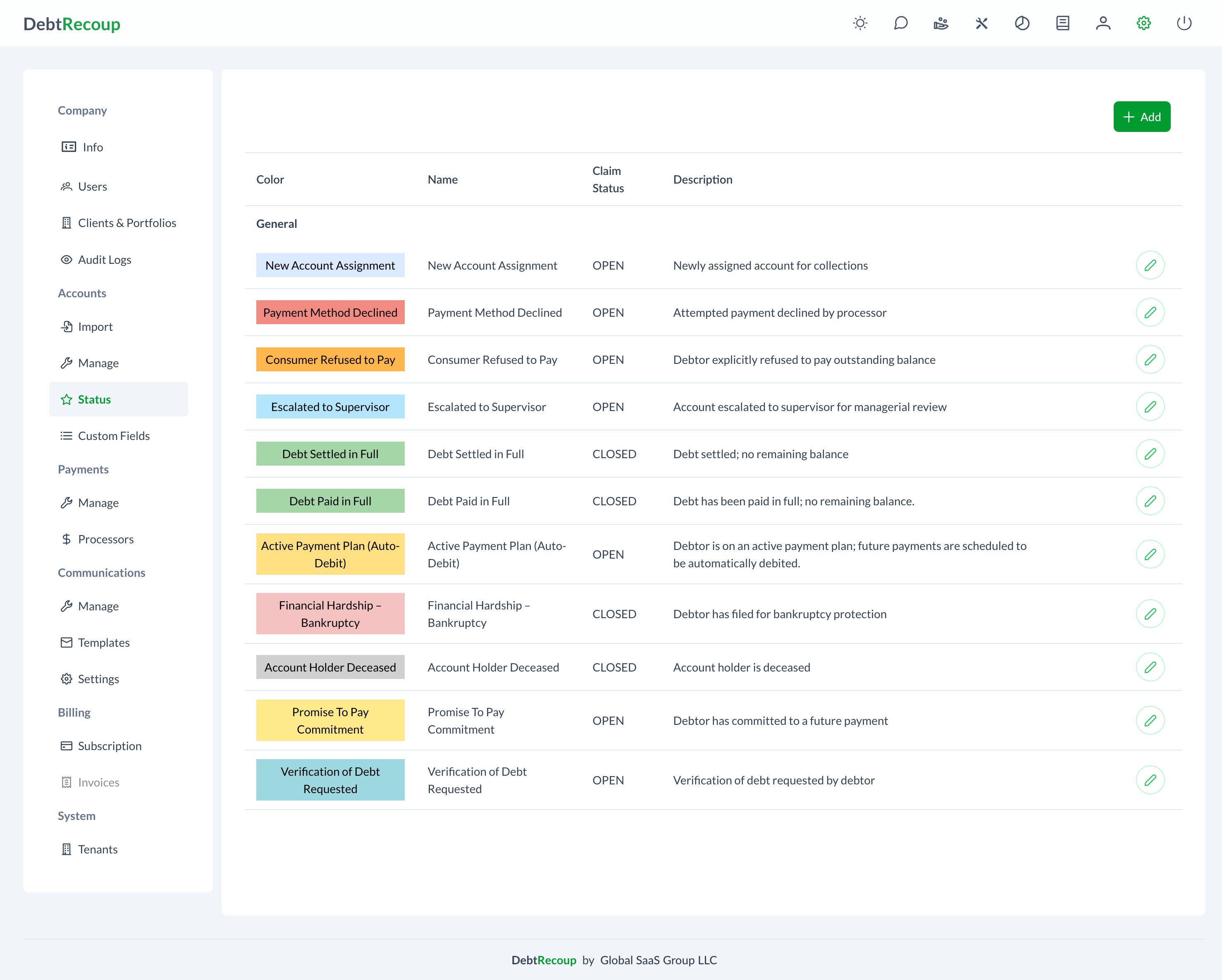
Accessing Status Configuration
- Click the Administrator button (gear icon) in the top navigation bar
- Select Accounts from the left sidebar
- Click on Status
Understanding Account Statuses
Status Properties
Each status has the following properties:
| Property | Description |
|---|---|
| Name | Display name for the status |
| Type | Category grouping (General, Medical, Financial, Auto, Attorney) |
| Color | Visual indicator for quick recognition |
| Claim Status | Whether accounts with this status are OPEN or CLOSED |
| Description | Optional notes about when to use this status |
| Who Can Set | Permission required to apply this status |
| Who Can Unset | Permission required to change from this status |
Status Types
Statuses are grouped by type:
| Type | Example Statuses |
|---|---|
| General | New, Active, Closed |
| Medical | Medical review, Insurance pending |
| Financial | Payment plan, Settled |
| Auto | Vehicle-related statuses |
| Attorney | Legal representation statuses |
Claim Status
Each status is either:
- OPEN - Account is active and being worked
- CLOSED - Account is no longer active
Creating Statuses
Add New Status
- Click the Add button
- Fill in the status details:
| Field | Description |
|---|---|
| Color | Select or enter a hex color code |
| Type | Select a category or enter a custom type |
| Name | Status display name (required) |
| Claim Status | OPEN or CLOSED |
| Description | Optional usage notes |
| Who Can Set | Permission level required to apply |
| Who Can Unset | Permission level required to change from |
- Click Save
Permission Levels
Set who can apply or remove a status:
| Option | Description |
|---|---|
| Everyone | All users including Collectors |
| Managers or above | Managers, Supervisors, Administrators |
| Supervisors or above | Supervisors and Administrators |
| Only Administrators | Administrators only |
Managing Statuses
Viewing Statuses
The status list displays all statuses grouped by type:
- Color indicator
- Status name
- Claim status (OPEN/CLOSED)
- Description
- Set and Unset permissions
Editing Statuses
- Click the Edit button (pencil icon) next to a status
- Update the desired fields
- Click Save
System Statuses
System statuses (marked as system) cannot have their name, type, or claim status changed. You can only modify the color, description, and permissions.
Deleting Statuses
Custom statuses can be deleted if they are not in use:
- Click the Delete button (trash icon)
- Confirm deletion
WARNING
System statuses cannot be deleted. Statuses currently assigned to accounts may also have deletion restrictions.
Using Statuses
Changing Account Status
- Open an account
- Click the pencil icon next to the current status
- Select the new status from the dropdown
- The change is applied immediately
Status changes are logged in the account's activity history.
Bulk Status Changes
To change status for multiple accounts:
- Go to Administration > Accounts > Manage
- Filter and select accounts
- Click Change Status To in the toolbar
- Select the new status
- Click Change
See Bulk Status Change for details.
Best Practices
Status Design
- Use clear, unambiguous names
- Apply consistent colors for similar statuses
- Group related statuses under the same type
- Use CLOSED claim status for final/resolved accounts
Permission Settings
- Restrict sensitive statuses (Bankruptcy, Legal) to supervisors or above
- Allow collectors to set common working statuses
- Consider workflow when setting permissions
Troubleshooting
Cannot Change Status
- Check that you have the required permission (Who Can Set)
- Verify the current status allows you to change from it (Who Can Unset)
- Some statuses may require supervisor approval
Missing Status Options
- Verify the status is active and not deleted
- Check your user role permissions
- Refresh the page to load latest statuses
Related Documentation
- Bulk Status Change - Mass status updates
- Manage Accounts - Working with accounts
- Audit Logs - Track status changes