Desk Management
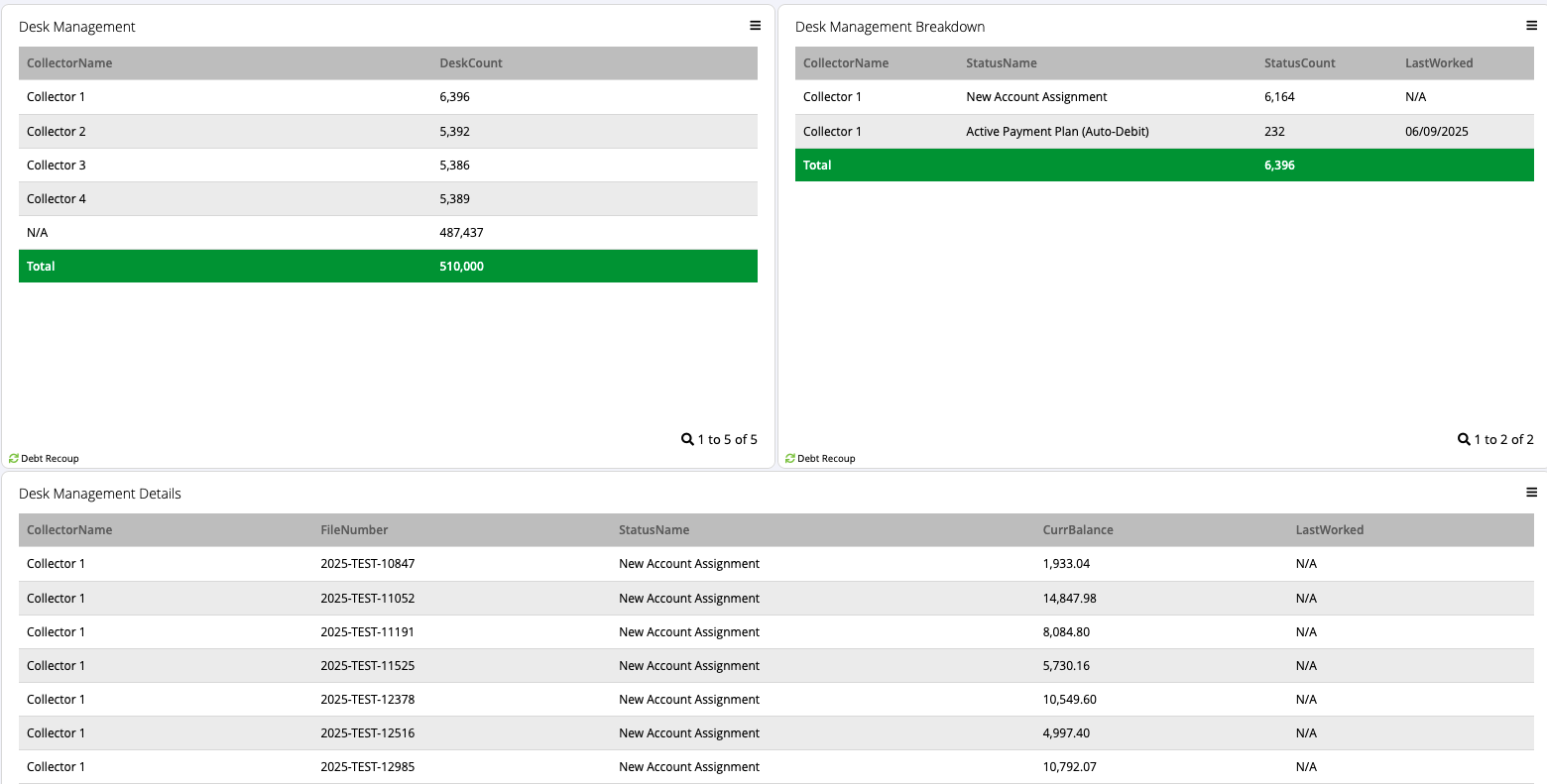
Overview
The Desk Management report is your personal command center for managing your assigned accounts. This essential tool provides collectors with a complete view of their workload, organized in three levels of detail. Starting with your total desk size, you can drill down to see accounts by status, and then view individual account details. This hierarchical approach helps you prioritize your daily activities, focus on high-value accounts, and ensure no account goes untouched for too long.
Key Benefits
- Complete Workload Visibility: See all your assigned accounts at a glance
- Smart Prioritization: Focus on accounts by status and balance
- Prevent Account Aging: Track when accounts were last worked
- Efficient Workflow: Drill down from summary to specific accounts
- Performance Tracking: Monitor your desk size and activity levels
Understanding the Three Views
1. Summary View - Your Total Desk
Shows the total number of accounts assigned to you. This is your starting point each day to understand your overall workload.
2. Status Breakdown - Organized by Account Status
| Column | What It Means | How to Use It |
|---|---|---|
| CollectorName | Your name | Confirms you're viewing your desk |
| StatusName | Current account status | Understand what action is needed |
| StatusCount | Number of accounts in this status | Prioritize based on volume |
| LastWorked | Oldest date in this status group | Identify neglected accounts |
3. Account Details - Individual Account Information
| Column | What It Means | How to Use It |
|---|---|---|
| FileNumber | Account reference number | Look up specific accounts |
| StatusName | Current status of this account | Determine next action |
| CurrBalance | Current amount owed | Focus on high-value accounts |
| LastWorked | When account was last touched | Prevent accounts from aging |
Using This Report
Daily Workflow
Start Your Day
- Check your total desk count in the Summary View
- Note any changes from previous day
Review Status Distribution
- Click through to Status Breakdown
- Identify which statuses have the most accounts
- Check LastWorked dates to find aging accounts
Prioritize Your Work
- Focus on statuses requiring immediate action:
- "First Attempt" - New accounts needing initial contact
- "Hot Account" - High-priority urgent accounts
- "Promise To Pay Commitment" - Monitor payment arrangements
- Focus on statuses requiring immediate action:
Work Individual Accounts
- Drill into Account Details for your chosen status
- Accounts are sorted by balance (highest first)
- Work high-balance accounts first for maximum impact
Common Status Types and Actions
- First Attempt: New accounts requiring initial contact
- Promise To Pay Commitment: Accounts with payment arrangements to monitor
- Skip Traced: Accounts needing updated contact information
- Broken Promise: Failed payment arrangements requiring follow-up
- Escalated to Supervisor: Accounts awaiting management review
- Hot Account: Urgent high-priority accounts
- Debt Paid in Full: Completed accounts that may need closure
Time Management Tips
- The 80/20 Rule: Focus on the 20% of accounts that will generate 80% of revenue (high balances)
- Prevent Aging: Set a maximum age policy (e.g., no account untouched for 30+ days)
- Status Rotation: Allocate time to each status based on business priorities
- Quick Wins: Start with accounts most likely to pay to build momentum
Taking Action
Based on your desk analysis, implement these strategies:
For Large Desk Sizes
- Focus on efficiency and quick decisions
- Prioritize by balance and likelihood to pay
- Request supervisor help if overwhelmed
- Use bulk actions where appropriate
For Aging Accounts
- Sort by LastWorked to find oldest accounts
- Set daily goals to contact X aged accounts
- Update account notes even if no debtor contact
- Escalate truly stuck accounts
For Status Management
- Keep accounts moving through the workflow
- Don't let accounts stagnate in one status
- Close out completed accounts promptly
- Request status updates from debtors
Best Practices
- Daily Review: Check your desk first thing each morning
- Balance Focus: Always prioritize high-balance accounts
- Regular Updates: Touch every account at least monthly
- Clear Notes: Document all activities for account history
- Status Accuracy: Keep account statuses current and accurate
Performance Tips
- Set Daily Goals: Aim to contact X accounts or collect $Y amount
- Track Your Metrics: Monitor your desk size trends over time
- Efficiency Matters: Reduce time per account while maintaining quality
- Ask for Help: Escalate difficult accounts rather than letting them age
Related Reports
- Financial Dashboard - Track your revenue and bonus progress
- Payment Dashboard - Monitor your payment success
- Collector Payment Performance Comparison - See how you compare to peers